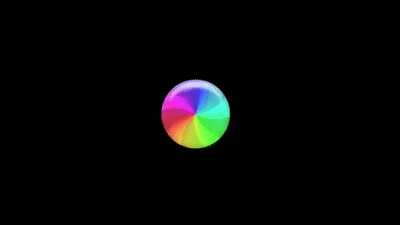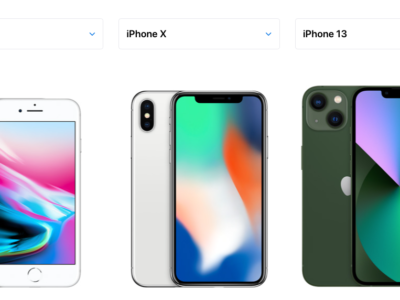How to backup a Windows 10 computer

How to backup a Windows 10 computer?
If your computer, laptop or device is not made by Apple it is probably using Microsoft Windows and more than likely Windows 10.
If so, good news!! There is a very easy built-in, FREE, way of backing up your essential data such as Documents, Photos and Music.
If yours computer, laptop or device is made by Apple, click here for information on backing up data.
How to backup a Windows 10 Computer, Laptop or device?
In fact there are two built-in ways of backing up your data when using Windows. One is free the other requires the purchase of an external backup device.
Windows 10 Backup – Option 1 – OneDrive Cloud Backup
Just like Apple iCloud, Microsoft offer 5GB of Free cloud backup to all Windows 10 users via OneDrive. If you are also an Office 365 user (Home, Family or Personal) your allowance goes up to 1,000GB (1TB). Office 2019 users only get the free 5GB of storage unless they wish to purchase OneDrive Standalone 100GB option for $3 per month (Residential users) or OneDrive for Business (Plan 1 or 2) for Business users.
For full details and troubleshooting, click here further details regarding OneDrive can be found here.
It could be that you are already backing up your files to OneDrive. This would have happened if during Windows 10 setup, you chose the “Back up your files with OneDrive” option.
What you DO NOT want to backup to OneDrive is your Outlook mail file (.pst) as this can corrupt the file and cause other complications. You may need to move the location of your mail file out of the OneDrive directory. See this article for details on how to move your Outlook data file.
Windows 10 Backup – Option 2 – External or Flashdrive Backup
https://www.itguyswa.com.au/use-microsofts-default-backup-features-backup-external-device/
Is my computer running Windows 10 or an older version of Windows?
Why should I backup my data?
Computers, Laptops and Devices (Tablets etc) can often die or become unresponsive suddenly. However, the data on the device is often safe but depending on the type of device, the data is not always easily accessible.
Data is stored on a “Hard-Drive” or “Solid State Drive” internally. If the casing of the computer or device is easily opened, the drive can usually be accessed and the data transferred or saved elsewhere.
However, as computers and devices become lighter and thinner, the method of construction often means that components such as data-drives are glued-in, with no means of opening or retrieving data. Some devices such as tablets often do not have any external port to connect to an external drive so the only form of backup available is often “cloud-backup”. Examples of this would be the following
- Microsoft Surface Computers
- iPads
- Windows Tablets
If something goes wrong with any computer or device and the device is still in warranty, the manufacturer will require the device to be shipped back to them. Although they may repair/replace the damaged or faulty parts, they will not take responsibility to recover your data.
Your Data is LOST …. unless you have a backup.
We hope the above guides have given you enough information to setup data backup of your devices.