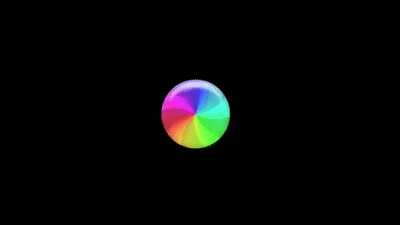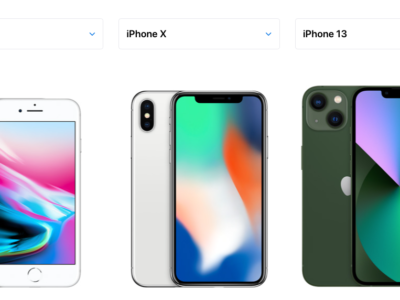How often should I replace my Hard Disk Drive (HDD)?
If your Mac, Windows PC or Laptop is 4 years or older, the hard disk drive has a 50% chance of total or partial failure at any moment. We recommend replacing a HDD after 4 years.

Do you really want to risk losing all your data with a disk failure?
Windows PC’s and Laptops
If your computer or Laptop has Windows Vista, Windows XP or Windows 7, it means your computer is probably more than 5 years old and if you have never upgraded your Hard Disk Drive (HDD) you are in danger of your disk drive failing and potentially losing your data.
If your Mac, Windows PC or Laptop is 4 years or older, the hard disk drive has a 50% chance of total or partial failure at any moment. We recommend replacing a HDD after 4 years.
We can upgrade your computer with a new SSD (Solid State Drive) and set you up with an External HDD backup to safeguard your precious data.
- HDD’s only have a 1 or 2 year guarantee
- SSD’s have a 3 or 5 years guarantee or longer and run 4-10 times faster
Apple iMac, Macbook, Macbook Pro or Macbook Air
The same situation as the above applies to Apple computers. The reason that the optional “Apple Care” is only available for 3 years, is due the increased risk of parts failures (usually HDD’s). If your Mac computer contains a HDD, we suggest you replace the HDD with an SSD after 4 years, or replace with a new HDD.