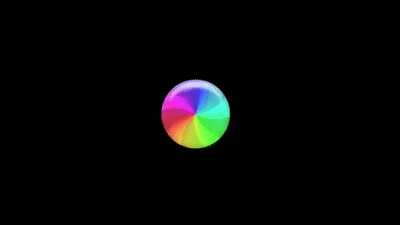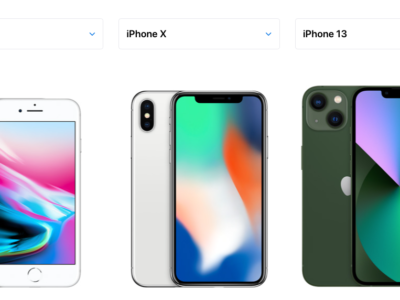How to test modem
How to test a modem/router to see if it needs upgrading, replacing or adding to.

If you feel that your internet is slower than what you are paying for, the problem could certainly be the modem but before you rush out and spend hundreds of dollars on a new modem/router, here are some suggested tests you can perform.
Modem/Routers have two main functions:
- The Modem part that receives the internet signal from NBN or your ISP
- The Wi-fi transmitter (router) that delivers your internal Wi-Fi or Wireless Internet signal to your phones and devices.
If you have a very old setup you may have a seperate box for each (see below)

but you more than likely only have a single box such as the following
It could well be that the “modem” is actually working correctly but the Wi-Fi element is in need or replacement. To figure this click on this link to test your modem to determine the true speed you are receiving into the house.
Step 1 – test the incoming Internet speed
Firstly restart the modem and any other NBN connection boxes and allow them 10 minutes to resync and make sure no flashing red-lights etc. If this persists, contact your ISP who can tell you if there is a current outage.
To get a true picture of the Internet speed being received, your computer needs to be connected to the modem or modem-router using an “ethernet-cable” as follows.

or using a Laptop/Notebook

Once you have a computer connected to the modem via an ethernet cable, open up any internet browser and navigate to https://www.speedtest.net and click “GO”

The speed-test will begin and will return three results as shown below. PING DOWNLOAD SPEED and UPLOAD SPEED

The PING speed test also know as “Latency” is a measure of the quality of the internet connection and in general the lower the PING speed, the better the quality of the line. This can be tested further a http://www.pingtest.com
The download speed should not be any less than 12 mbps and depending on the NBN service you have signed up to should over 15mbps and could be up to 500mbps. See here for a guide to “speed-tiers” from NBN, Telstra, Optus and TPG (iinet, westnet)
Step 2 – test the internet speed using Wi-fi
From a meter away from the modem, now repeat the Speed Test on a phone, tablet or laptop and compare the results with the hard-wired ethernet test as described in Step 1
Now move 5 meters away or in the next room and repeat the test
This is what you should expect

Connecting to a modem over Wi-Fi can reduce the speed by up to 90% depending on the distance between modem and computer, electrical interference from appliances, and objects such as walls and floors.
Most ISP modems also have poor Wi-Fi capabilities but work flawlessly when connected via ethernet cable. Even when standing right next to the modem, the drop in speed can be significant compared to a “hard-wired” ethernet cable connection.
Repeat the wi-fi test in all corners of the house, you will probably find that there are “black-spots” at the points furthest away from the modem.
Step 3 – Determining if you need a new modem or wi-fi extenders or wi-fi access points
If Step 1 above, determined your modem was delivering near or above the internet speeds you are paying for, then you DO NOT need a new modem.
However, If on the other hand the results were less that the expected minimum (12 mbps) contacting your ISP should be the first step. If they supplied the current modem as part of your internet contract, they should replace it free of charge or you can opt to do so yourself.
Buy popular NBN routers by clicking here
However, all modems are not built the same and spending a few extra dollars can improve your speed, especially WI-FI speed.
We recommend DrayTek modem/routers
If you are an NBN customer and you need a land-line phone, then you are advised to use the NBN modem as supplied by your NBN provider.
If you do not need a land-line, you have more flexibility. Modems supplied by your ISP or NBN provider can often be improved upon by using a DrayTek modem/router
Another feature of ISP supplied modems is their poor Wi-Fi capabilities that may supply a reasonably strong Wi-Fi signal into the next room, but not much further.
For powerful Wi-Fi through the house consider one of these options.
Step 4) Upgrade to an alternate non-NBN, Fibre or Fixed Wireless connection.
If none of the above works, you may have no alternative but to change to an alternative Internet technology, not dependent on NBN. There are many private companies offering fibre or Fixed Wireless Alternatives (Node 1, Pentanet etc) or in rural areas Satellite Internet.