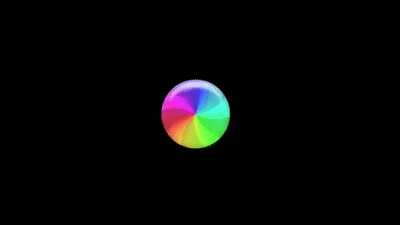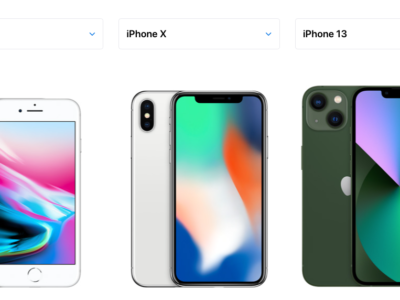Creating an iCloud account or recovering a lost iCloud Password
All iPhone, iPad, Mac, Macbook users need an iCloud account. Do you know yours?
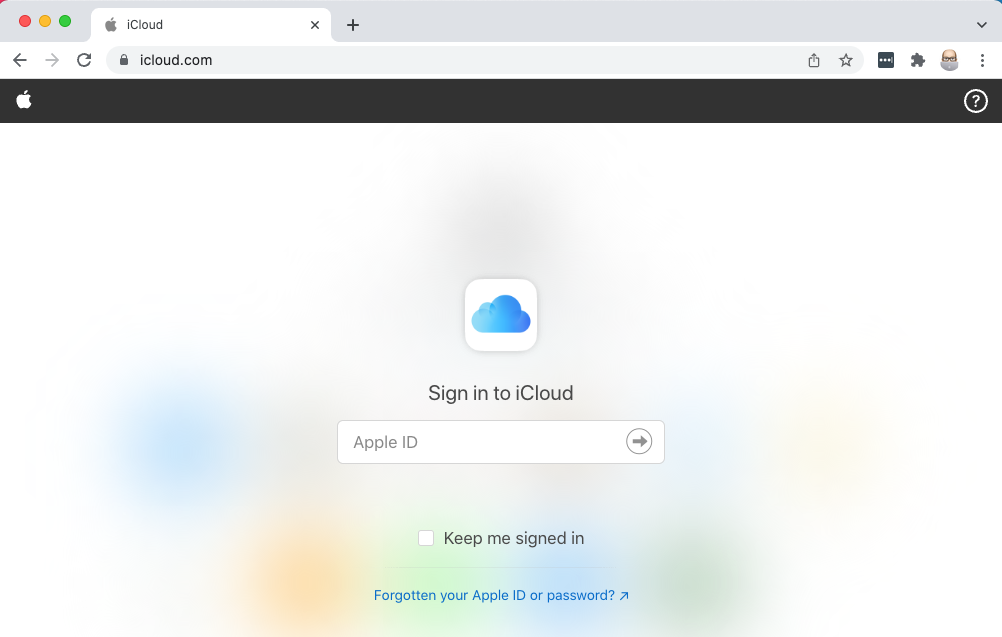
Every iPhone, iPad, Mac, Macbook users has 5GB of free iCloud data storage where your most important data is automatically stored.
Your iCloud account is what you use to backup your address book and contacts and to link multiple devices.
If you have an iPhone plus an iPad or Mac computer, by using the same iCloud account data (photos, music and contacts are automatically synced and updated on each device)
However, we find that people who have had an iPhone setup for them by a telco such as Telstra or Optus, may have had an iCloud setup for them without their knowledge and and that information is either lost or cannot be recovered.
We have found some users that have multiple-icloud-accounts, because they have multiple i-devices, nobody told them that you only need one iCloud account to unite them all.
Ass a result these users have multiple devices and data individual data on each device (photos, memos, contacts etc)
We show you how to setup or recover a lost iCloud account or password
If you forgot your Apple ID or Password, click on the appropriate link. If you have never had an iCloud account, click on “Create a New Apple ID”
You can setup or make changes on your iPhone, iPad or Mac computer but the better way of setting it up, maybe through the iCloud website icloud.com

This is the screen if you forget your password. You will be sent reset email link or possibly an SMS
If you need to create an Apple ID, you will firstly be prompted for your date of birth

Next your First and Last Name and more personal and security questions until your Apple ID registration is complete.

When complete and signed in, click on iCloud and you will see the iCloud menu.
Where to find your iCloud Data
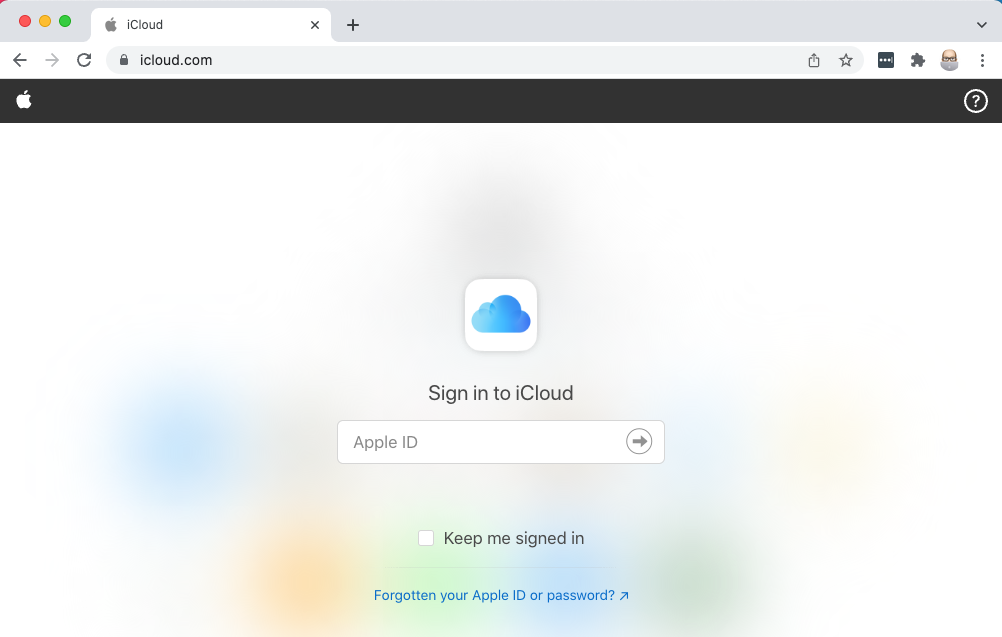
If your phone and devices are syncing properly, you should find a copy of your Photos, Emails, Contacts etc …. on Apple’s iCloud site ( https://www.icloud.com)
icloud.com is very handy and is a means of finding a copy of your data, anywhere in the world even though you may have lost or mislaid your idevice.