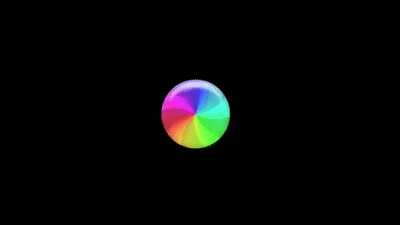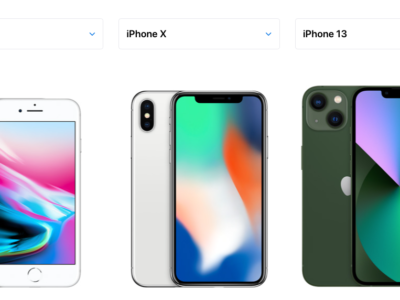Where did the Outlook search go?
Search in Outlook has (or is about to) moved. And there is no way of resetting it back!!

Like all Outlook 2019 and Office 365 users, I am sure you are used (and happy) to have the Outlook Search option positioned at the top of the list of email titles (like below)

Enjoy this while you can as we are reliably informed, Microsoft have been changing the position to the blue tool-bar on various upgrades since November 2019.
From Microsoft….
“Last year, we introduced a new “Coming Soon” feature that offered customers a way to preview significant, new updates planned for Outlook for Windows. With Coming Soon, customers could try the updates when it’s convenient and provide feedback before the updates become the new default experience in production – at which time Coming Soon would disappear. The first update we introduced with Coming Soon was the user experience design updates. We’re starting to roll out Coming Soon again so you can preview the updates to Search being announced today”
Full article here: https://techcommunity.microsoft.com/t5/outlook-blog/search-in-outlook-puts-your-results-on-top/ba-p/930232
Outlook fans are NOT happy!!
and the reaction from Microsoft …. not very sympathetic
Hello,
We’re sorry to hear you’re not enjoying the new search functionality. In Outlook, please go to Help>Feedback to send feedback to our engineering teams about this or anything else you don’t like or even like.
Thanks
Microsoft Support
We don’t like it either, maybe Microsoft will rollback the new feature in future updates, or stop it happening at all.
If you want to have your say …… in Outlook click on File> Feedback > I Don’t Like Something ….and have your say.