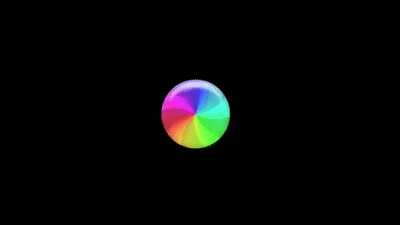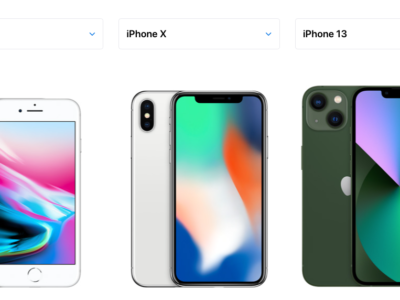Where can I locate my MacOS version, spec and model?
Where to find information about the model, macOS and technical specification of a Mac
It all starts with …
About This Mac

The About this mac “Overview” provides summary information regarding your Mac’s specification and provides sub-menu’s for further information on storage and memory.
Storage sub-menu

The storage sub-menu shows information regarding the Mac’s storage capacity, also know as hard-disk size, hard-drive size, HDD Size, SSD size. In this example above, the Mac has a 500GB SSD (Solid State Drive) and there is 365.8 GB free or unused.
Clicking on the “Manage” button provides further breakdown regarding storage usage.
iMacs in particular were purchased with a “fusion” drive. Apple’s attempt to improve the permormance of iMacs.
A fusion drive is in fact two drives. A small SSD or “flash-drive” plus a larger conventional HDD (Hard-Disk Drive). New iMacs now come with SSD’s only as the HDD in the fusion setup had a tendency to not last beyond 3 years although the flash-drive kept working. Fusion drives can be identified as either of the following
 How a fusion drive should-appear
How a fusion drive should-appear

How a broken fusion drive appears
Memory sub-menu

This screen shows the total number of memory slots available plus the size of the individual ram-sticks and their speed. It is important to replace RAM sticks of identical type and speed although the size can be the same or larger.
Macbook’s tend to have two ram-slots whereas iMac’s tend to have four. Not all Mac models are upgradeable, some models have the RAM “soldered-in” and cannot be upgraded.