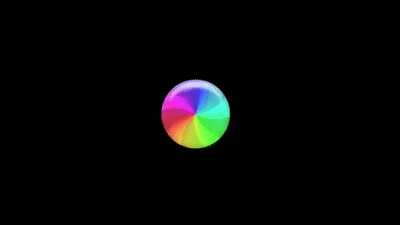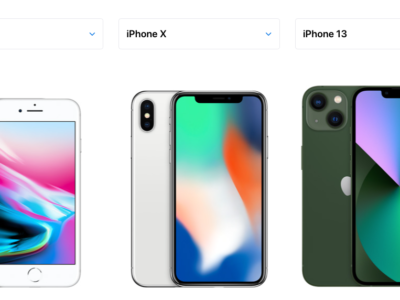How to Use the Internet Securely: A Guide for Seniors
Advise provided by The Australian Cyber Security Centre (ACSC), as part of the Australian Signals Directorate (ASD), who provides advice, assistance and operational responses to prevent, detect and remediate cyber threats to Australia.
For more cyber security information, guides and advice visit https://cyber.gov.au
for pdf version, click here
Tip 1: Update your device
Updating your software is like getting your car serviced. It improves your device’s performance and makes it more secure.
Cybercriminals are always finding new ways to hack into devices. Setting up your device to automatically install updates can fix any weaknesses in your software and keep hackers at bay.
You can find our step-by-step guide for turning on automatic updates on the website and choose between Apple or Windows based on your device type.
DID YOU KNOW? Updates will also add new features to your device and make it run faster.
Tip 2: Turn on multi-factor authentication
Multi-factor authentication (MFA) on your account is what a security screen is to your home. It protects you from criminals who are trying to break in.
With multi-factor authentication activated, you need to give multiple pieces of information to gain access to your account. For example, you may need to enter your password and a text message code to log in to your social media profile.
The multiple layers make it harder for cybercriminals to hack in. They might manage to work out one part, like your password, but they will still need to obtain other pieces of the puzzle to access your account.
Check out our step-by-step guides for turning on two-factor authentication for all your account types including Facebook, Gmail or Apple ID.
REMEMBER If you need help turning multi-factor authentication on, ask a friend or family member for assistance.
Tip 3: Back up your device
Performing a ‘backup’ is when you make a copy of your important files and put them somewhere secure. It’s like photocopying precious photos to keep in a safe in case you lose the originals.
When you back up your computer, phone or tablet, copies of your files are saved online or to a separate device. Having a backup of your important files and cherished photos will provide you peace of mind.
If something goes wrong with your device or you get hacked by cybercriminals, you can easily restore your files from your backups.
We have developed step-by-step guides for backing up and restoring your files for different device types including Apple or Windows.
DID YOU KNOW? Backing up your device regularly means you’ll always have access to your most up-to-date files.
Tip 4: Use a passphrase
If a password puts a padlock on your account, a passphrase gives its own security system! They’re stronger and more secure versions of passwords.
When you can’t turn on MFA, use a passphrase to secure your account. Passphrases use four or more random words as your password. This makes them hard for cybercriminals to guess but easy for you to remember.
When you create a passphrase, make it:
- Long. The longer, the better. Aim for at least 14 characters in length. Four or more random words that you will remember is great. For example, ‘purple duck potato boat’.
- Unpredictable. The less predictable your passphrase, the better. Sentences can make great passphrases, but they’re easier to guess. A mix of four or more random words will make a stronger passphrase.
- Unique. Don’t recycle your passphrases. Use different passphrases for different accounts.
You can learn more about creating secure passphrases.
Recognise and report scams
The faster you report a scam, the quicker we can act.
If you believe that someone is attempting to use the internet to scam you, it’s better to be proactive and cautious than risk being taken advantage of.
If it sounds too good to be true, it probably is. While a message might say you’ve won a prize or that your computer contains a virus, that message is not unique to you.
It might be coming from a scammer and they want to take advantage of you.
You can visit Scamwatch and our website to find out more. To report a cybercrime you can use our online ReportCyber tool or call our Cyber Security Hotline on 1300 CYBER1 (1300 292 371).
DID YOU KNOW? Cybercriminals are crafty and might use a familiar name and email address. Be cautious if:
- you’re asked to urgently pay a bill
- you’re asked to change your details or password
- you’re asked to click on a link or open an attachment.
- you’re asked to give remote access to your computer
Now that you’re armed with the knowledge to use the internet more securely, you can browse with confidence and continue enjoying your time online. Just remember, cybercriminals are always coming up with new ways to target people.
It never hurts to brush up on your cyber security know-how from time to time and learn new ways to stay secure.
Bonus tips
Think about what you post
- Think carefully about the information you share online and who will see it. Only accept friend requests from people you know in real life.
Get alerts on new threats
- Sign up for our free alert service. This will let you know whenever we find a new cyber threat. This will also give you advice on what to do if an attack happens.
Talk about cyber security with family and friends
- Now that you’ve been skilled up in cyber security, share what you’ve learnt with your family and friends. Your knowledge could help them out of a tricky situation down the track!
Avoid public Wi-Fi when you’re banking or shopping online
- Public Wi-Fi is great for watching videos or reading websites but keep any online activity involving money for your home internet connection. Public Wi-Fi can be risky.
Report cybercrimes and incidents to keep Australia secure
- If you think you’ve been a victim of a cybercrime, act quickly. More advice can be found on our website. You can also report a cybercrime via our online ReportCyber tool.