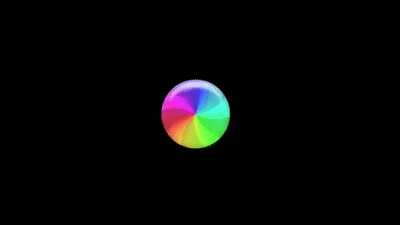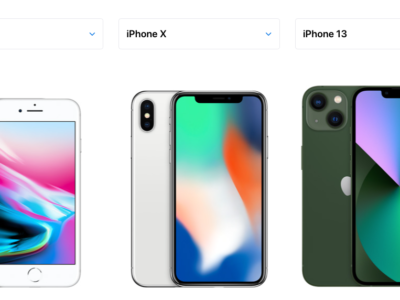How to connect a 2nd monitor to a computer

Until you’ve experienced using two or more monitors for your everyday computing use, you will not have realised just how inefficiently you work when using a single monitor.
Published studies indicate that having a dual monitor in a workplace setting can increase productivity by 20 to 50 percent.
Desktop Computers
But before purchasing that new monitor you need to know what your computer is capable of supporting by taking a look around the back.
Most Computers have either a VGA, DVI or a HDMI connection as follows and will vary greatly depending on models. This means you maybe able to add a second monitor immediately or you may have to add a video card or use a “splitter” (see below) to duplicate or extend your screen over multiple monitors,
This older PC has only one video output (VGA) on the right. To add a second monitor a splitter or video-card will need to be added.
This computer allows two monitors to be run simultaneously. The DVI on the left, to one monitor and the VGA on the right to a second monitor.
This Computer has a video-card added allowing two monitors to be run simultaneously. The DVI on the top, to one monitor and the VGA on the bottom to a second monitor.
This computer also allows two monitors to be run simultaneously. The HDMI on the bottom to one monitor and the VGA above it to a second monitor.
Depending on which connector you have on your computer may force you to choose a particular monitor.
Monitors will support any of the following combinations of input, so be careful that you purchase one to suit your computers outputs.
Typical monitor connections.
VGA Connector (left) DVI (right)
HDMI (Top left), DVI (bottom left), VGA (right)
Laptop or Notebook Computers
Varies depending on age, model and make but will usually comprise of some combination of the following


Extending your computer or laptop to additional external monitors
You can also extended your computer to use two (dual-monitors), three or more by employing any of the following cable splitters or adapters
VGA Splitter Cables
for VGA Splitter Cable Solutions click here  For VGA Adapter Solutions Click here
For VGA Adapter Solutions Click here
HDMI Splitter Cables
For HDMI Splitter Solutions Click Here