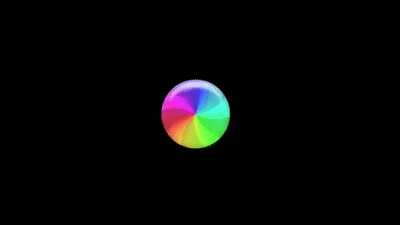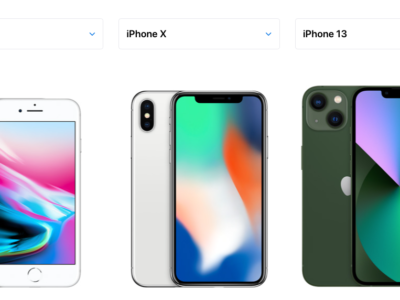Creating an iCloud account or recovering a lost iCloud Password
All iPhone, iPad, Mac, Macbook users need an iCloud account

We show you how to set one up or recover a lost password
If you forgot your Apple ID or Password, click on the appropriate link. If you have never had an iCloud account, click on “Create a New Apple ID”

This is the screen if you forget your password. You will be sent reset email link or possibly an SMS
If you need to create an Apple ID, you will firstly be prompted for your date of birth

Next your First and Last Name and more personal and security questions until your Apple ID registration is complete.

When complete and signed in, click on iCloud and you will see the iCloud menu.