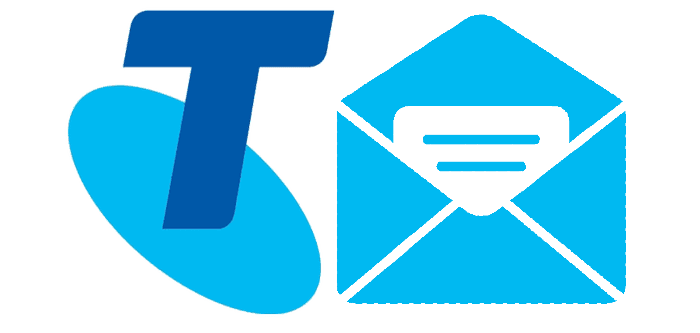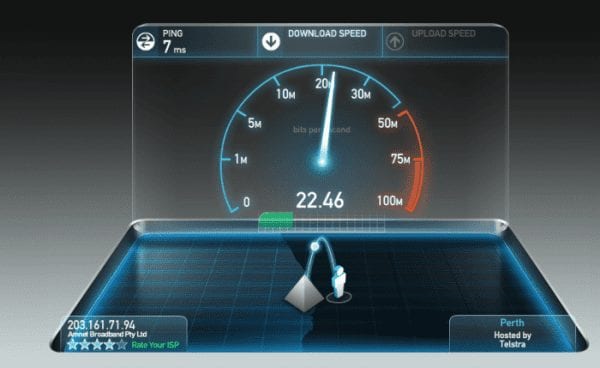Do you really need a new computer
Need to replace your ageing Windows PC or Mac?
Let us show you the affordable alternatives
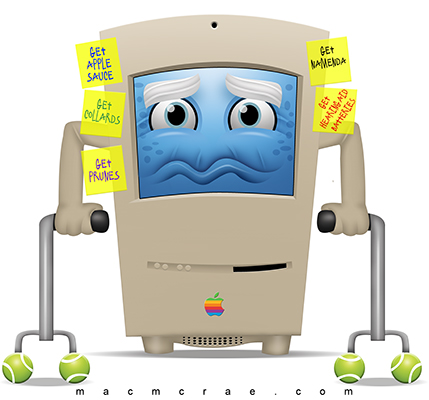
Wether you have a Windows PC, Apple Mac or iPad/iPhone, one day you will need to replace them because:
a) They have stopped working and you cannot get parts or it has become uneconomical to fix … or
b) Apple or Microsoft (or both) have deemed they will not support your older systems and so you cannot access secure sites or update and run certain programs**
Luckily for you, unlike when you purchased your last device there are now lots of choices to keep your emails running, store your photos and/or access your internet banking.
Choices, choices, choices … but how do you decide which is best for YOU.
Don’t ask a salesman at Harvey Norman or the next door neighbour or even your kids because you are not going to get an unbiased answer.
It could even be that you already have enough devices (phone, iPad etc) to achieve everything you need but you just need some guidance in how to do so, we can help you there.
If we can satisfy your requirements by upgrading, repairing or modifying your current equipment then we will endeavour to do so and recommend reliable equipment and/or trusted repairers.
Firstly, we need to know about your current equipment, its age, model and state of repair. By equipment we mean:
- Desktop computer & monitors/screens
- Laptop computers & notebooks
- Tablet devices (iPad, Samsung Tablet, Surface)
- Mobile Phone (Type and Model)
- Printer (Make, Model, how it connects to your other devices wired/wi-fi)
- Network/Internet – Do you connect by wire/cable or over Wi-Fi
Answering the following should help you decide.
Q1 – Is your current system running Microsoft Windows (Windows 11,10, 7, Vista or even XP?) or is it an Apple device (Mac, Macbook, iMac, Mac Mini, iPad)?
____________________________________________________
Q2 – What Kind of mobile-phone do you have? Is it an Apple iPhone or an Android Phone (Google, Nokia, Oppo, HTC, LG, Motorola etc (see full-list here))
____________________________________________________
Q3 – What activities do you use your computer for?
Banking, emails, news, editing photos etc?
____________________________________________________
Q4 – Do you need to run any special programs (Outlook, Word, Excel, Chess, Bridge, Adobe Creative Suite (CS) etc?)
____________________________________________________
Q5 – Do you store a lot of photos and/or music on your computer/device?
____________________________________________________
Q6 – Does a new device need to have a seperate full sized keyboard and mouse?
____________________________________________________
Q7 – If you have one or more external monitors (screens), does the new system need to connect to those existing screens?
____________________________________________________
Email the answers to the above 7 questions to us at helpme@appleman.com.au and we will send you our unbiased and independent recommendations and price estimate to help you make a decision.