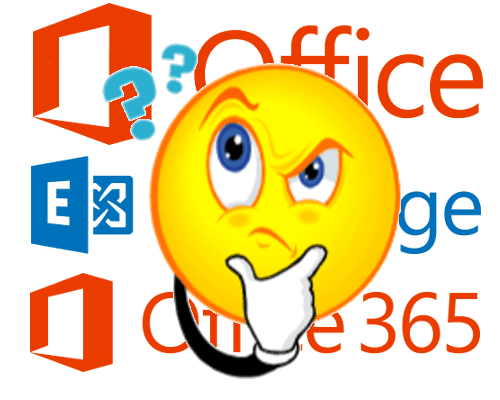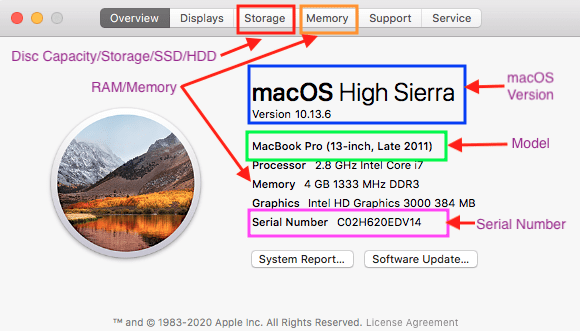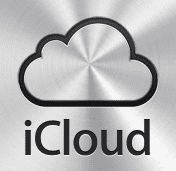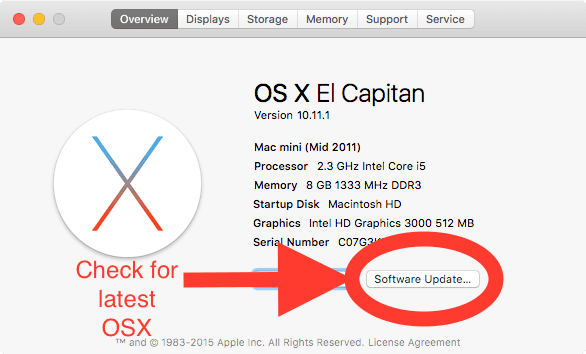There are a number of options on how to backup an Apple Computer (iMac/Mini/Macbook) Time Machine backup to an External HDD or USB Thumb Drive Time Machine backup to Apple Airport Time Capsule (no longer available for purchase) Time Machine Backup to a Server, NAS Drive or Networked Storage Cloud Backup over the Internet Time Machine is Apple’s built-in program for backup and restoring data and it...
You can run macOS and Windows programs at the same time… if you know how Even avid macOS users admit some Microsoft Windows programs are great but find bootcamp inconvenient. Example: Outlook and Publisher (Windows versions) You can have the best of both worlds with enough disk space, memory and Parallels. Look at the...
Updated October 2021 Purchasing a new version of Microsoft Office today is different from the past because you now have many choices and it’s quite a minefield to negotiate. If you are looking for Microsoft Office for Business Versions – click here Microsoft Office – Which is the latest version? The latest version(s) of...
macOS 10.16 Monterey launched on October 25, 2021. Should I install yet? The general rule is to give a new release at least a month before using. This gives Apple some time to fix any possible bugs. More importantly, why do you need to upgrade (unless you are running Mojave or earlier) Be careful,...
Where to find information about the model, macOS and technical specification of a Mac It all starts with … About This Mac The About this mac “Overview” provides summary information regarding your Mac’s specification and provides sub-menu’s for further information on storage and memory. Storage sub-menu The storage sub-menu shows information regarding the Mac’s...
In the near future Microsoft will force Mac users to upgrade their macOS devices every 3 or 4 years … … if you want to run a fully supported Microsoft Office version on a macOS device. If you use Microsoft Office on a Mac and your Mac is not running macOS Catalina or macOS...
If you have an iPhone, iPad or iMac, setting up iCloud is the easiest way to backup your device automatically over WiFi and every user gets a FREE 5GB of data storage with each account. According to our research over 70% of iPhone/iPad users have NEVER or RARELY backup their data or even know...
It is vitally important to keep Apple’s Mac, iMac and Macbook Operating System (MacOS) and Apps updated to avoid security and compatibility issues with Apple Devices and Apple computers. Updating the MacOS operating system fixes many common issues on iMac’s, Macbooks and Mac mini’s Backup before Updating Updates can corrupt your data so...