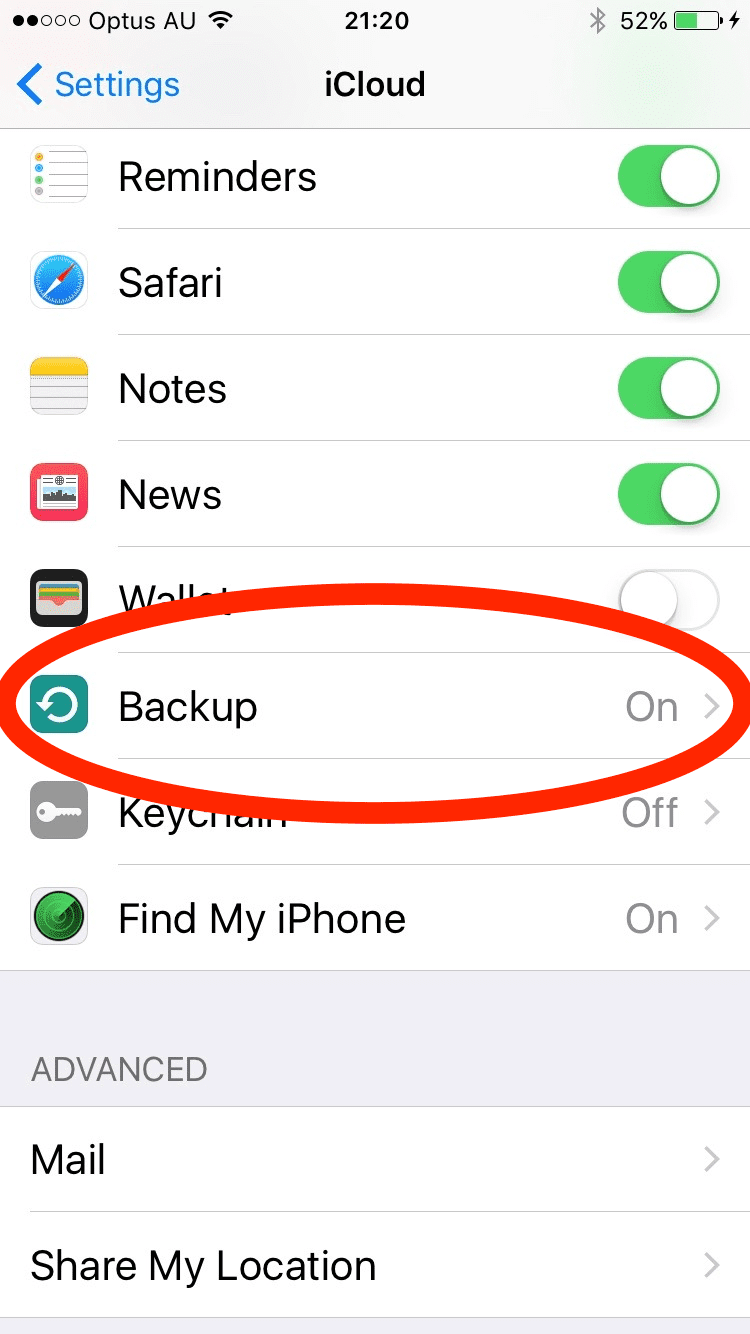Problems with Windows 10 can usually be fixed by making sure all the latest updates have been installed correctly. This should be automatic but these updates often fail and slow your computer down considerably. Windows 10 updates will often fail without notifying the user and cause the computer to behave erratically. Even though you...
Have you been caught out in a Phishing Scams when attempting to renew Microsoft Office? A Phishing scam is where scammers fool you into revealing personal and banking information by typically impersonating a bank, supplier or utility website designed to steal your identity, banking or credit card details. It is a very easy...
How to give an Android Phone to a child and restrict it ONLY to be used as a Phone (Disable Texting, E-mail, Apps and Internet Access) Many parents want to keep in touch with their children when out of the house and are supplying them with smart-phones (iPhone, Android, Samsung) in order to do...
How to give an iPhone to a child and restrict it ONLY to be used as a Phone (Disable Texting, E-mail, Apps and Internet Access) Many parents want to keep in touch with their children when out of the house and are supplying them with smart-phones (iPhone, Android, Samsung) in order to do so....
Windows 10 and Windows 11 are the only supported version of Microsoft Windows. Do you know what version of Windows your work or home computer/PC is running? Look at the image of a computer screen below: Unless you can see the Windows 10 logo, as above, in the bottom left corner of the screen,...
Remember the old drink-driving advert that said “If you drink and drive your a bloody idiot”? Well the same can be said for people and their data. We get many people coming through our doors with sad stories about breaking their phone and losing recent holiday pics or having 10 years of baby-photos on...
iPhone and iPads automatically backup your essential data to your iCloud account in case of an emergency. Is your iPhone or iPad doing so? No matter what iPhone or iPad you have, when you create a iCloud or iTunes account, Apple automatically provide you with 5GB of FREE iCloud Drive storage. The allowance is...
If Cloud backup is not available or your data for backing up exceeds your iCloud data allowance, backing up to a PC or Mac using a cable, maybe your only option According to our research over 70% of iPhone/iPad users have NEVER or RARELY backup their data or even know how to do so....
Backing up the data on your iPhone on a regular basis is essential to ensure you do not lose any information should the device become damaged, lost or corrupted. There are a number of options, listed and detailed below on how to achieve this listed in the order of ease and simplicity iCloud...
Backing up the data on your iPad on a regular basis is essential to ensure you do not lose any information should the device become damaged, lost or corrupted. There are a number of options, listed and detailed below on how to achieve this listed in the order of ease and simplicity iCloud Backup...