If this is unexpected, click Deny and Verify your antivirus software is up-to-date.
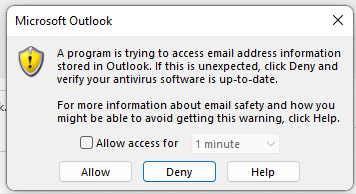
If you are getting this message in Outlook, no matter how many times you click “Allow” the message keeps returning.
This appears to be an issue either with Windows 11, having an unverified copy of Windows or an unrecognised Anti-Virus program.
A method that worked for us is the following.
- Check that you are running the latest Windows updates, force Windows to run all available updates, restart and try again. When you are sure all updates have been installed, then…
- Quit Outlook
- Restart The PC
- Now Run Outlook,exe as an Administrator (this will NOT work unless you run the program with Administrator level permissions
- Allow Outlook to reopen
- In Outlook, File > Options > Trust Center > Trust Centre Settings > Programmatic Access …select “Never Warn me about suspicious activity (not recommended)”
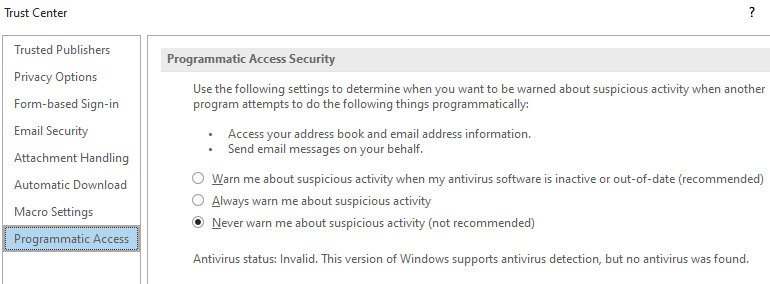
Only use this option If you are confident that your computers 3rd party anti virus is up-to-date and working correctly or you are using the built-in “Windows-Security” program
Further reading


